2013-06-12 - 5711.200 - Rel Notes - Investigating the Wilcom. #DotNetReleases2013
Release Notes
2013-06-12 - 5711.200 - Rel Notes - POLCA- Investigating the Wilcom
Admin Info
| Purpose |
Investigating the Wilcom. |
| Release No# |
001 |
| Submitted on |
06/12/2013 |
| Submitted by |
Venkat A |
| Source/Destination Systems |
BMS local/NEC Dev |
| Release Sent To |
Joan/ Daniela |
| Objects Created By |
Venkat A |
| Objects Tested By |
Rajesh K |
| Location Objects Name |
\\10.114.165.54\sites\Deployments\BMS POLCA RELEASES\Update with Wilcom Data(06122013)\
|
Release Notes
For Infrastructure
- Please take backup of existing Stored Procedures(PROCESS_CAP_TAPES, PROCESS_FLAT_TAPES) in Dev before executing the Script.sql.
- Take backup of existing Ecalc.dtsx package and replace the existing one with the new package.
- Change the below variables same as existing Ecalc.dtsx
- Variables Need to be changed
- FilePath - To New Pending folder(like ..Projects\ECALC\Pending\)
- ArchivePath - To New Archive folder(like ..Projects\ECALC\Archive\)
- XML - To the path of XML file
- Variables Need to be changed
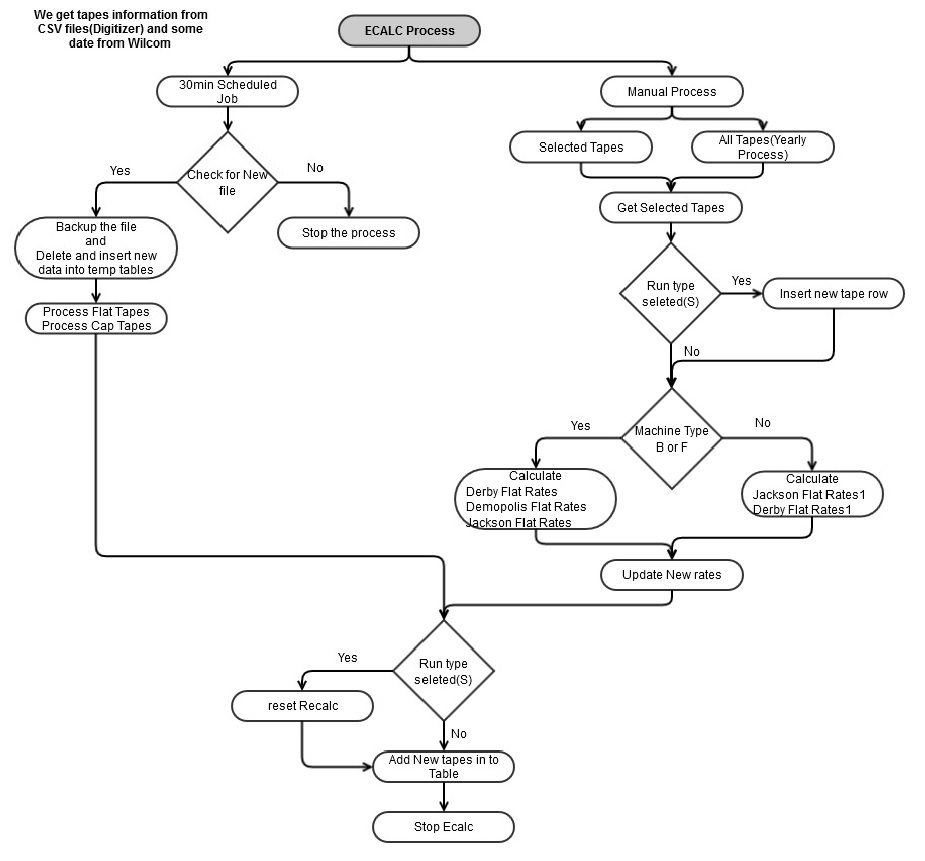
- Change the existing ConnString.xml file by adding the following highlighted into existing ConnString.xml.
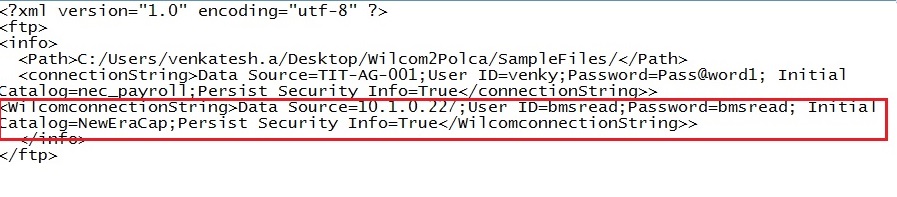
For Requestor
Interface Changes| Type |
Name |
Change |
|
| 1 |
Package |
Ecalc.dtsx |
Updated to get data from Wilcom to Polca.. |
| 2 |
Stored Proc |
PROCESS_FLAT_TAPES |
Updated to get data from Wilcom to Polca. |
| PROCESS_CAP_TAPES |
Updated to get data from Wilcom to Polca. |
||
| Usp_Save_WilcomData |
Created new procedure to save Wilcom Data. |
||
| MOVE_FILES_TO_STAGE_TABLES |
Created new procedure to save CSV data as temp. |
||
| 3 |
Tables |
TempCSVData |
Created new table for CSV data. |
| WilcomData |
Created new table for Wilcom data. |
||
| 4 |
Xml File |
ConnString.xml |
Updated the Wilcom connection in the file. |
Test Notes
| S.No |
Test Scenario |
Expected Results |
| 1 |
Execute the Wilcomm2Pending.dtsx package |
All the Files should be moved from wilcomm folder to pending folder with time stamp. |
| 2 |
Execute ECALC package |
|
| 3 |
Execute this query in Polca DB |
SELECT EFFSEQ,LASTUPDDTTM,NEC_TAPE_NBR, NEC_STITCH_COUNT, NEC_THREAD_LENGTH, NEC_RAISED, NEC_CITY_SCAPE, NEC_DOUBLE_WHAMMY, NEC_GPS_TAPE FROM PS_NEC_EMB_TAPES WHERE NEC_TAPE_NBR='YJ01' ORDER BY EFFDT, NEC_TAPE_NBR,EFFSEQ |
| 4 |
Change the tape number and execute this query in Wilcom DB |
declare @tapeNumber varchar(20) set @tapeNumber='YJ01' -- Change Tape num here select a.[fDesign] ,a.[fStitches] as 'StitchCount' ,a.[fThreadLength] as 'ThreadLength' ,case when exists ( select [tDesignKeyword].* from [tDesignKeyword] inner join [tDesigns] on [tDesignKeyword].[fDesignId] = [tDesigns].[fDesignId] where [fDesign] = @tapeNumber and [tDesignKeyword].[fKeywordId] in (19,15,22,24,14,23,25) ) then 'true' else 'false' end as 'Raised' , case when a.[fCustomerId] = 120 then 'true' else 'false' end as 'CityScape' , case when a.[fCustomerId] = 15 then 'true' else 'false' end as 'DoubleWhammy' , case when a.[fCustomerId] = 122 then 'true' else 'false' end as 'GPS' from [NewEraCap].[dbo].[tDesigns] a where a.fDesign = @tapeNumber |
| 5 |
Confirm the Results |
Results from above 2 queries should be identical. |
Reference Document (Specifications or Production Support Break Fix)
2013-06-12 - 5711.200 - Break Fix -Investigating the Wilcom.